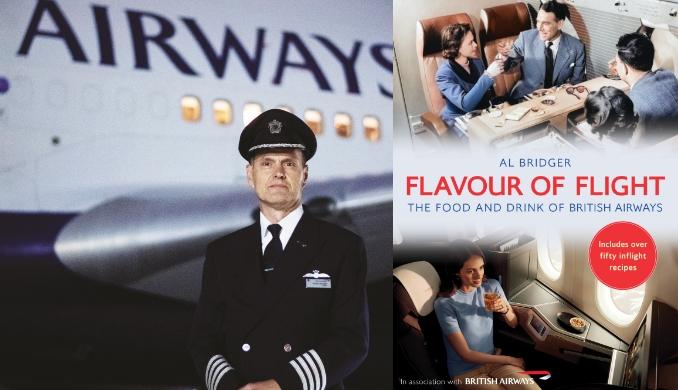How to Take Better Photos with Your Smartphone

Gone are the days when capturing stunning photos required an expensive camera and professional expertise. With smartphone cameras becoming increasingly powerful, almost anyone can take impressive shots straight from their pocket. But having the technology is only half the battle; knowing how to use it effectively is key. If you’ve ever wondered why your snaps don’t quite match the Instagram-worthy images you admire, fear not! Here are some easy, practical tips to help you take better photos with your smartphone and unleash your inner photographer.
1. Clean Your Lens (Yes, Really!)
It may sound obvious, but your smartphone lens collects dust, fingerprints and smudges throughout the day. A quick wipe with a soft cloth can make a world of difference, ensuring your photos are sharp and clear. You wouldn’t shoot through a dirty window, so treat your lens the same way!
2. Understand Lighting
Lighting is the foundation of great photography. Natural light is your best friend, so whenever possible, shoot during the golden hours - shortly after sunrise or before sunset - when the light is soft and flattering. Avoid harsh midday sunlight, which can create unappealing shadows. If you’re indoors, position your subject near a window for soft, natural light. And remember: good lighting doesn’t mean overwhelming brightness; it’s all about balance.
3. Tap to Focus and Adjust Exposure
Don’t let your phone decide everything for you! Tap on your subject to set the focus and adjust the exposure level. On most smartphones, after tapping, you can slide up or down to make the image brighter or darker. This small tweak can transform your photo from washed-out to perfectly balanced.
4. Master Composition with the Rule of Thirds
The rule of thirds is a tried-and-true method for creating visually appealing photos. Most smartphones allow you to enable a grid overlay in the camera settings. Use this grid to position your subject along the lines or at their intersections. This simple trick adds balance and interest to your shots, helping you avoid a boring, centred composition.
5. Get Creative with Angles
Don’t just shoot everything from eye level! Experiment with different perspectives - get low for a dramatic upward angle, or shoot from above for a unique flat-lay style. Changing your viewpoint can add depth and intrigue to your photos, making them stand out from the crowd.
6. Make Use of Portrait Mode
Most modern smartphones have a portrait mode that creates a professional-looking background blur (bokeh effect). Use this feature to make your subject pop while giving your photo a polished, DSLR-like appearance. Be mindful of the distance between your subject and background to enhance the effect.

7. Avoid Zooming In
Digital zoom on smartphones often results in grainy, pixelated images. Instead, move closer to your subject or crop the image later during editing. This approach preserves the quality and detail of your photos.
8. Edit, Don’t Overdo
Editing can elevate your photos from good to great, but subtlety is key. Use apps like Snapseed or Lightroom Mobile to adjust brightness, contrast and saturation. Avoid over-editing or applying overly dramatic filters - aim for a natural, refined look.
9. Keep It Steady
Blurry photos are often caused by shaky hands. To counter this, hold your phone with both hands and keep your elbows close to your body for stability. If possible, use a tripod or rest your phone on a steady surface for sharper results.
10. Practice, Practice, Practice
Photography is as much about skill as it is about tools. The more you practice, the better you’ll get at recognising angles, lighting and composition. Take photos regularly and don’t be afraid to experiment - you’ll develop your own style over time.
Turn Ordinary Moments into Stunning Photos
With these tips, you don’t need fancy gear or technical know-how to take stunning photos. The best camera is the one you always have with you - your smartphone! So, clean that lens, find the perfect light, and start capturing the world around you. The next time you scroll through your camera roll, you might just surprise yourself with the gallery-worthy images you’ve created.
Happy snapping!
Features